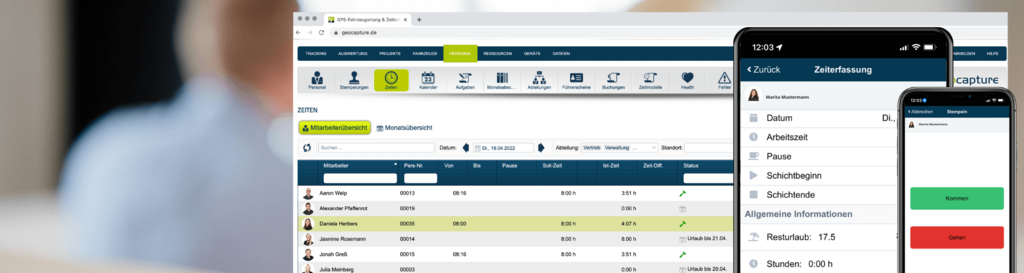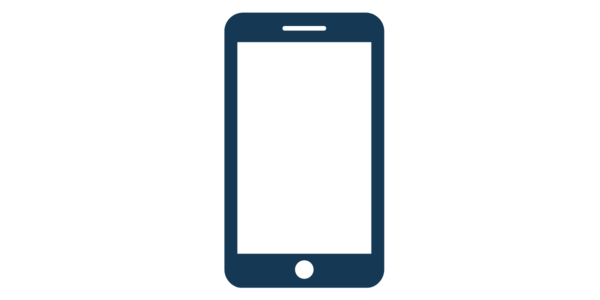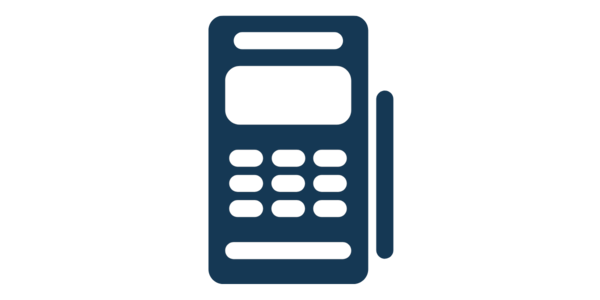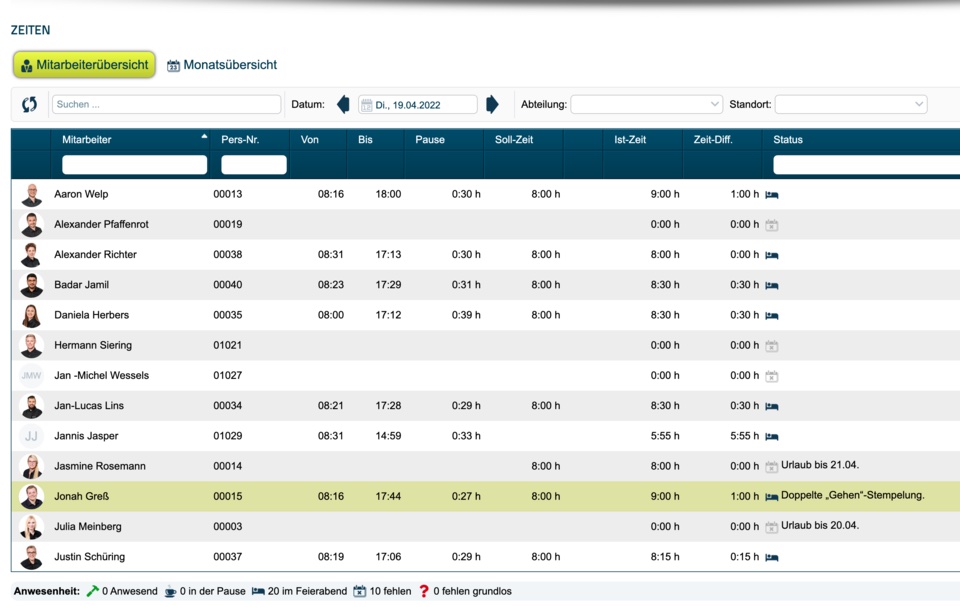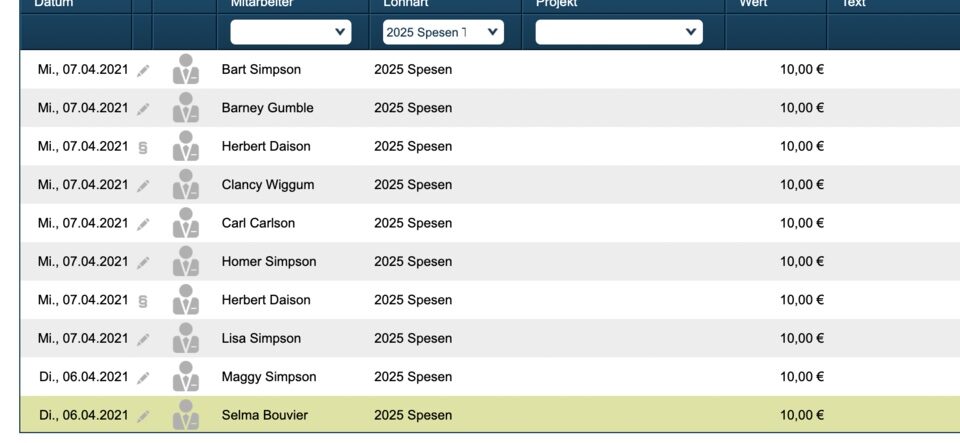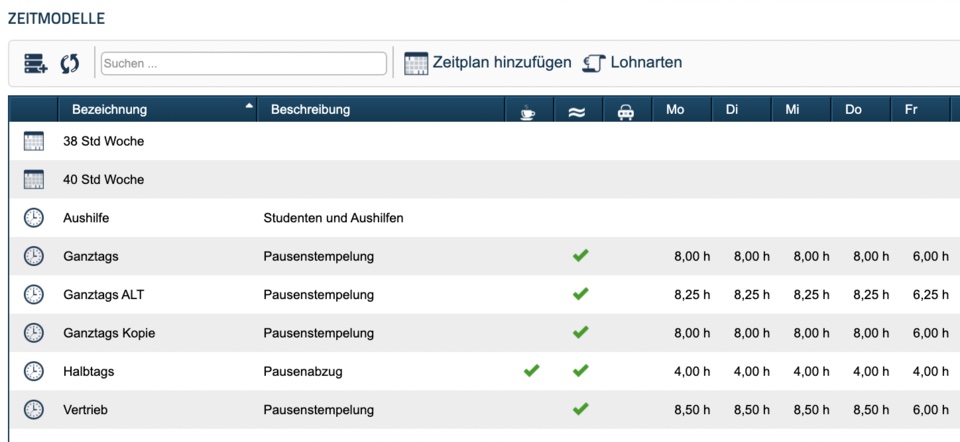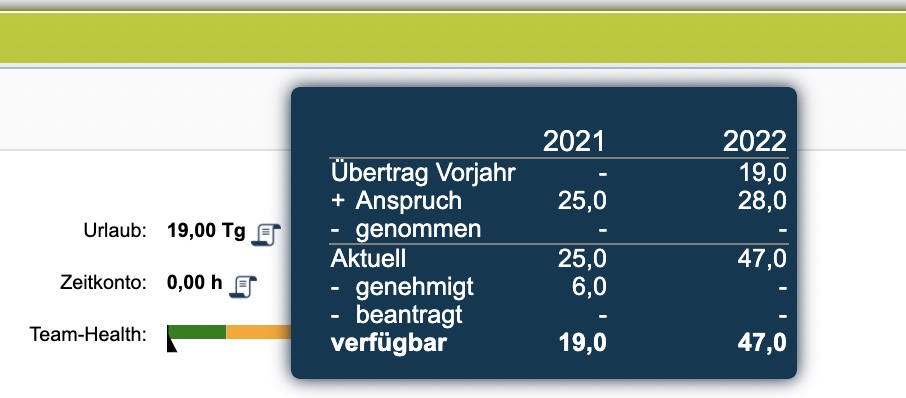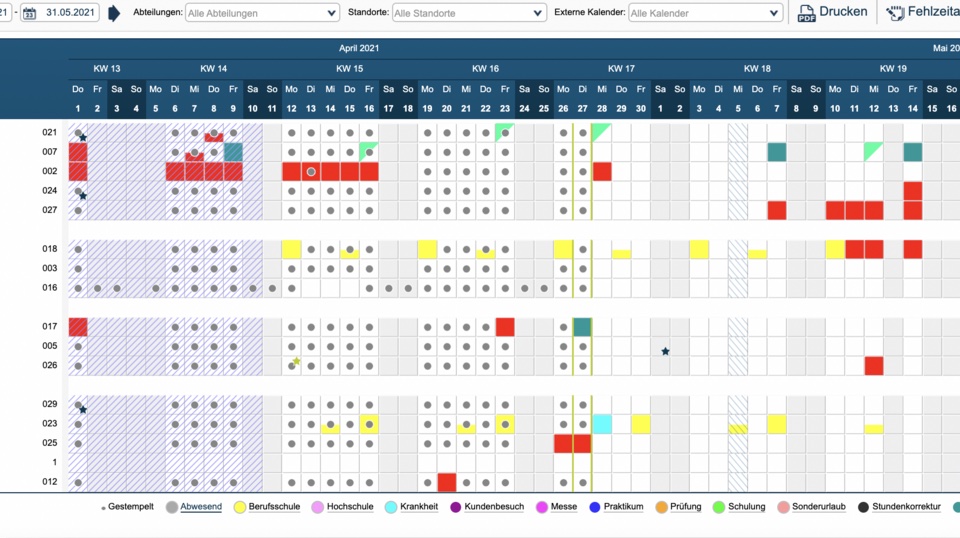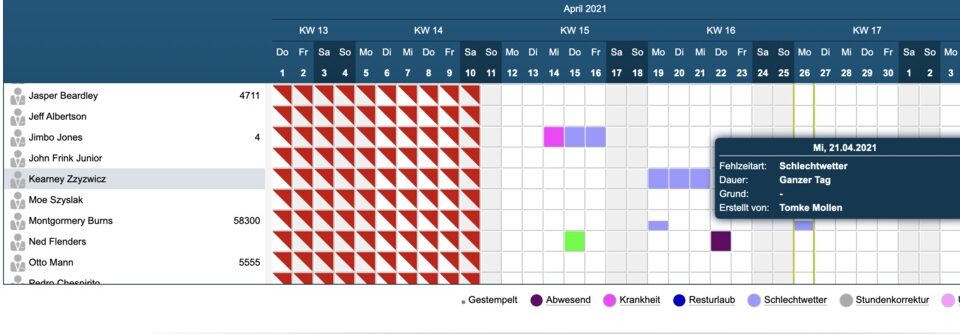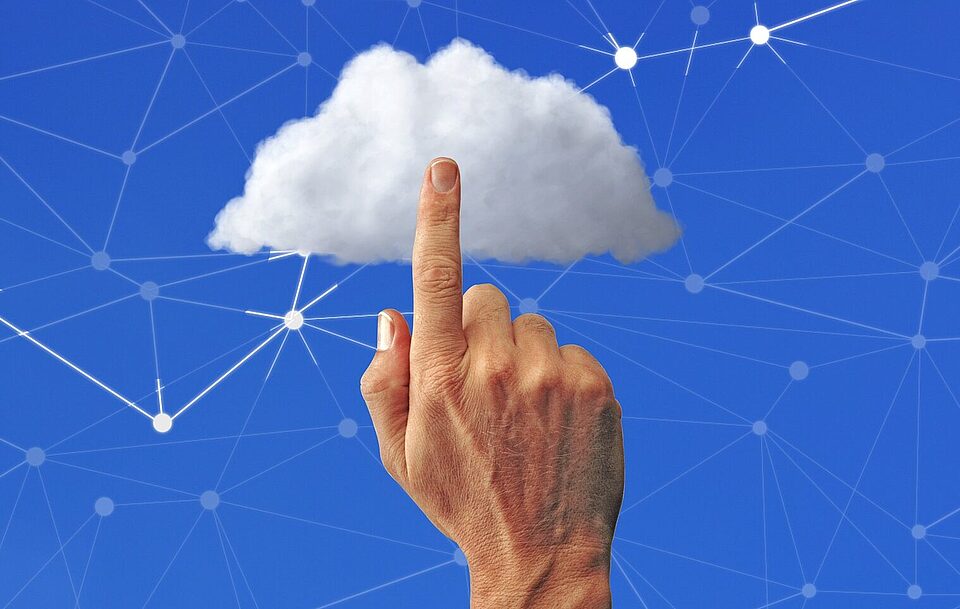In geoCapture, a time model is created for the daily target working time. This can be different for industrial employees, trainees, commercial employees, temporary workers or cleaning staff. In addition, rounding of working time or breaks can be defined. Flexible rules for driving times and set-up times are also stored in the time model.
At the end of the day, you can see via the actual times who has completed their working time or which employee has worked more or less. Especially in the construction industry, there are seasonal differences in working hours. In geoCapture you can store different working times for summer and winter.
Each activity, such as working, driving or setting up, is assigned a wage type that is transferred to the payroll programme. You create the same wage types as in the payroll programme. Thanks to the interfaces to the various payroll programmes such as DATEV, geoCapture simplifies your payroll accounting enormously. Manual entries or calculations for allowances are a thing of the past.