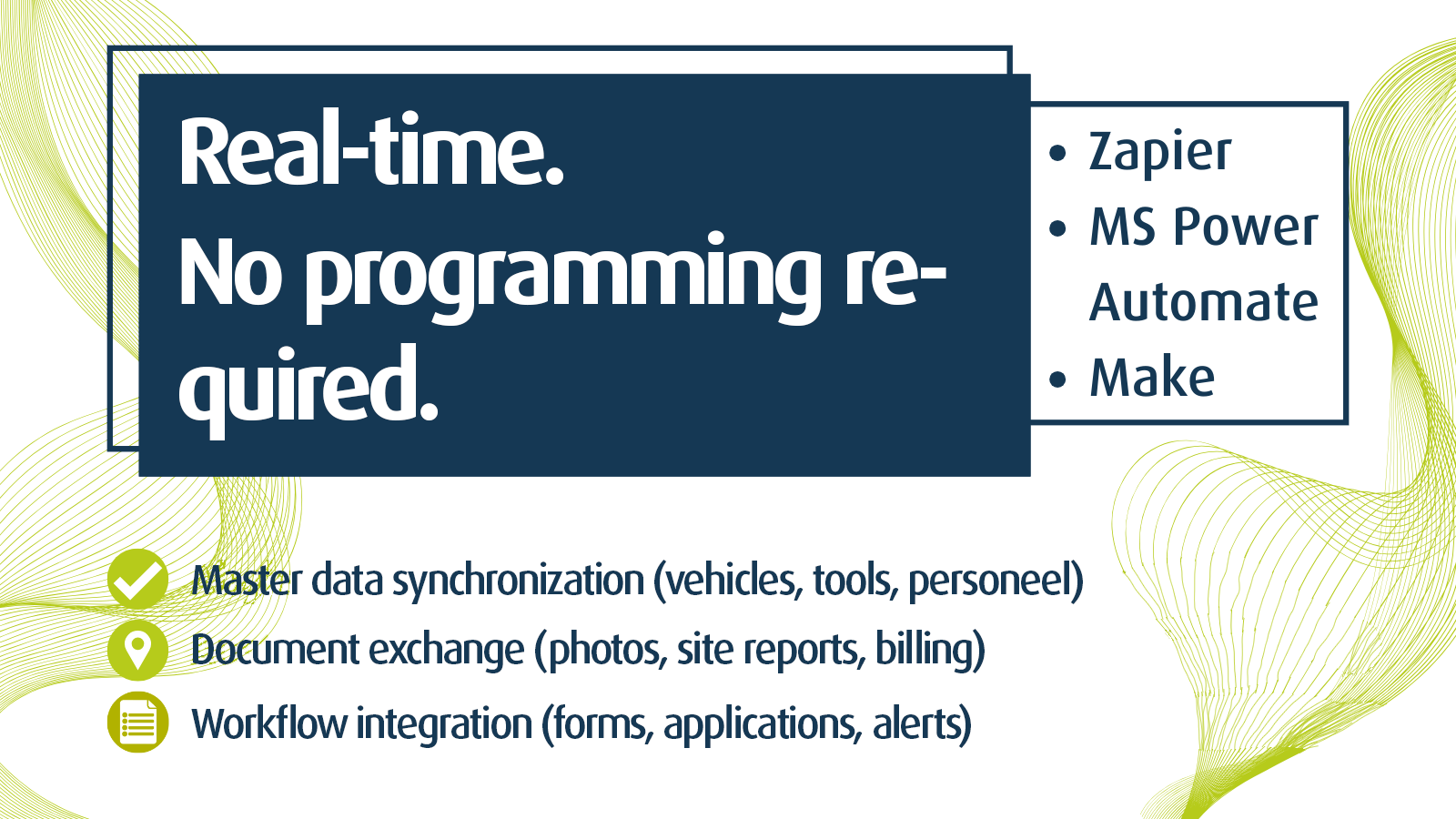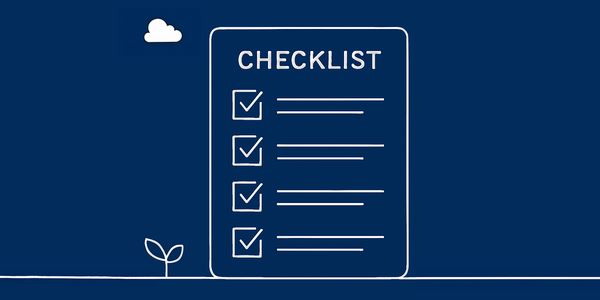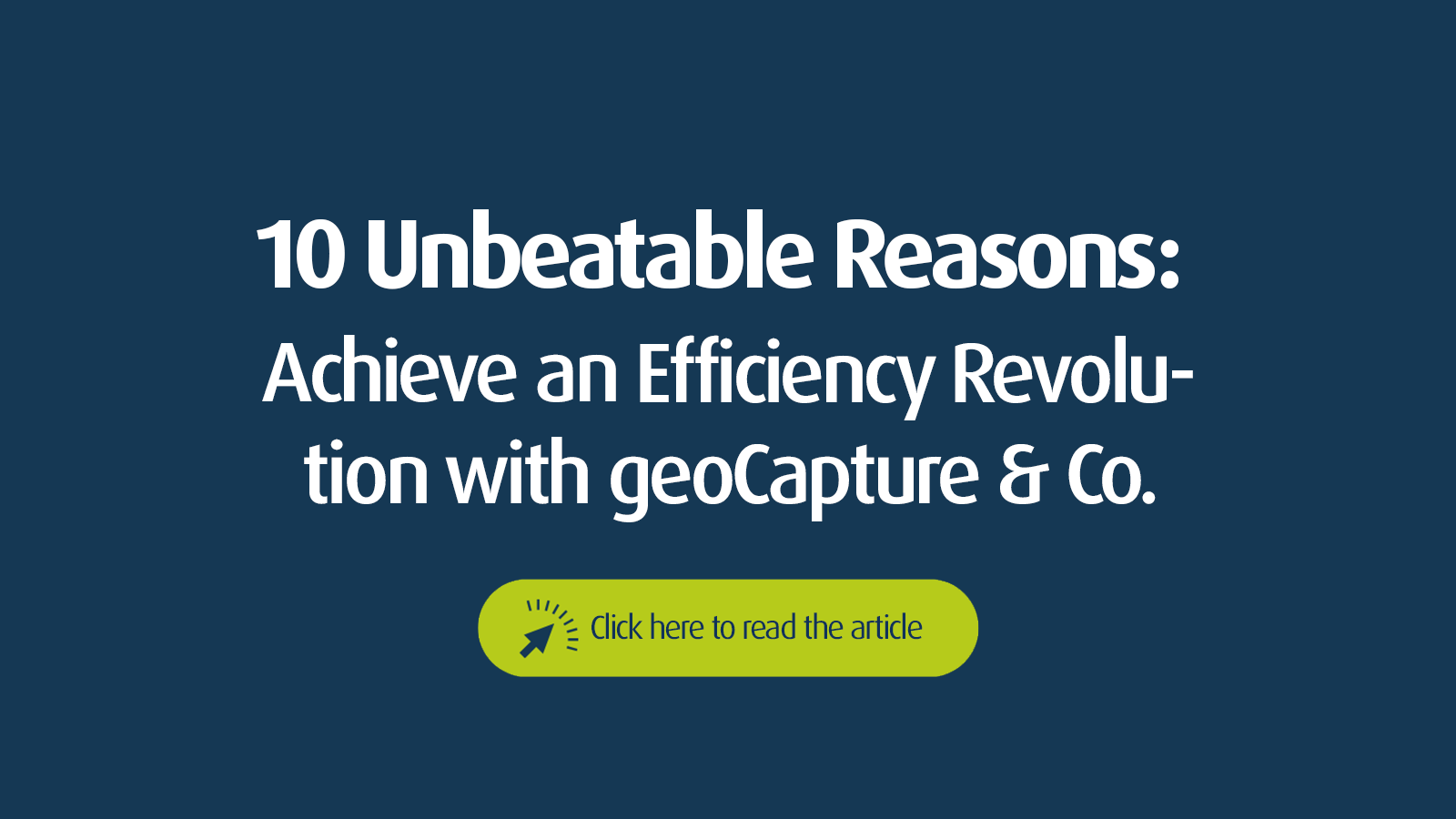WHAT IS AN AUTOMATION PLATFORM?
An automation platform acts as an intermediary between your software systems – the “man in the middle.” It offers many advantages:
- Avoid double data entry
- No need for developers – low-code/no-code solutions
- Seamlessly link your existing software tools
- Run processes faster, more reliably, and without manual effort
- Save time and accelerate your digital transformation
- No need to wait for your software provider anymore
GEOCAPTURE IS READY - FOR OVER 8,000 APPLICATIONS
- With geoCapture, other programs can exchange data directly and easily
- without having to enter anything manually. - geoCapture can notify other systems immediately,
when a certain event occurs - for example, when a
vehicle drives off. Directly, without anyone having to intervene. - Automation also works with older programs
without an interface (currently only via Microsoft Power Automate) - These interfaces are free of charge
UNLEASH YOUR BUSINESS WITH A ZAPIER CONNECTION
Connecting geoCapture to platforms such as Zapier and similar providers brings tangible benefits. Whether it's synchronizing master data (vehicles, tools, personnel), exchanging documents (photos, construction site reports, invoicing) or integrating work processes (forms, applications, alerts): data finally goes hand in hand.
- 1. create connections - without the stress of technology1. create connections - without the stress of technology
-
geoCapture can be linked to thousands of applications - via platforms such as Zapier and other automation services.
-
Well-known programs such as Google Sheets, Personio, Microsoft Outlook or ChatGPT can be easily connected.
-
No individual interface required - data is exchanged via a central, easy-to-use platform
-
- 2. made for craft businesses - no programmers required2. made for craft businesses - no programmers required
- 3. less effort - more time for the essentials
- 4. ready to go quickly - without major projects
- 5. relief for employees - better processes in the team5. relief for employees - better processes in the team
- 6. digitize step by step
- 7. Use geoCapture even better
- 8. use data sensibly - instead of just collecting it
HOW IS GEOCAPTURE USED WITH ZAPIER, FOR EXAMPLE?
The integration of geoCapture with Zapier is designed to be simple and user-friendly, allowing organizations to quickly reap the benefits of automated workflows. Here are some examples that can help your business move forward:

New project created in the office - geoCapture takes over automatically
If a new project is created in the office software (e.g. in the ERP system or in Excel/Google Sheets), Zapier automatically creates this project in geoCapture. This means that the data is immediately available for time recording, tours and forms - without having to type it in twice.
CONCLUSION: BOOSTER FOR YOUR DIGITALIZATION
Many companies in the construction, trade or landscaping sectors struggle with duplicate entries, media disruptions and isolated software solutions. With geoCapture and platforms such as Zapier or Power Automate, these challenges can be automated easily and without programming knowledge.
This saves valuable time, takes the pressure off the team in the office and on the construction site and ensures greater transparency in processes. The free connection of geoCapture to Zapier makes your existing programs digitally connectable - for smooth processes in communication, planning and order processing.
A real booster for your digitalization - without new software, but with a big impact.